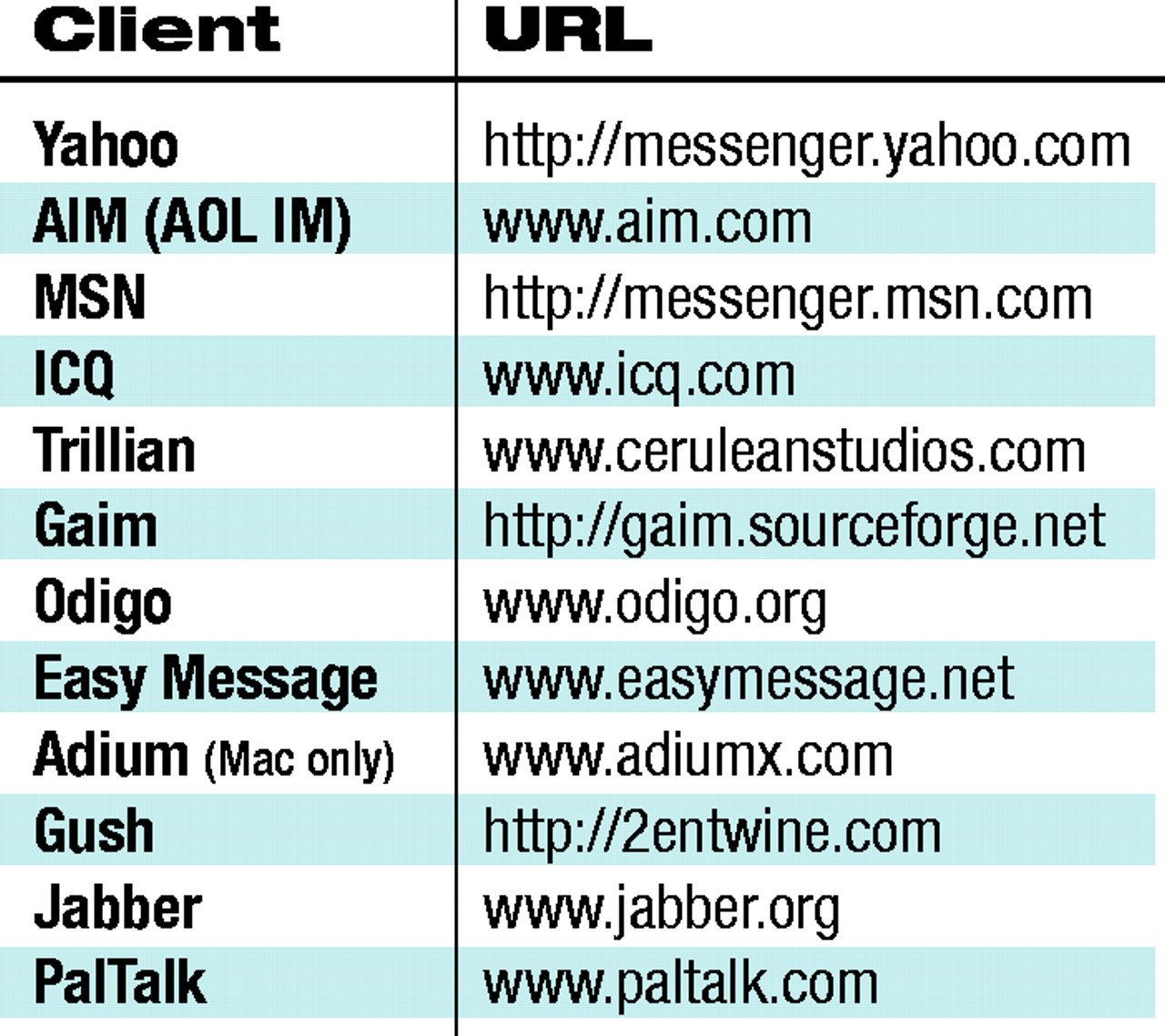Instant messaging (IM) is one of the more popular communications tools used on the Internet today, especially among teenagers and college students. IM is similar to e-mail in that it involves sending messages to other people, but unlike e-mail, the messaging occurs in real time while online, much like a conversation. The dialogue appears in a window on the computer of each user and is updated as each new message is entered.
One of the early IM programs was Internet Relay Chat (IRC), created in 1988 and best understood as the Internet equivalent of citizens-band radio. IRC was mainly used for group discussions on a variety of topics, but one-on-one discussion groups could be created. IRC networks, however, were difficult to interconnect, and there was no method for reconciling users who had the same“ handle,” or nickname.
In 1996 Mirabilis created ICQ (“I Seek You'”) to communicate over the Internet. The developers observed the fast deployment of the World Wide Web and noticed that users were connected—but not interconnected. ICQ enables Internet users to locate each other, creating a peer-to-peer communication channel that enables users to interact with each other. ICQ is better than IRC because all users connect via only one middleman, the ICQ server. Mirabilis was purchased by AOL, which incorporated the technology into AOL Instant Messenger.
AOL, MSN, and Yahoo also developed their own IM systems, but none of these systems can connect with each another. Some programs, however, are able to get around this limitation by connecting to each network with limited features.
How to Get Online With IM
To use IM, you must be online and have the appropriate software running on your computer (see table at right for different programs).
Choose your IM program based on which IM system has users with whom you wish to communicate. If you need to chat with people on different systems, use a program that can connect to different IM systems. After you have downloaded and installed the software for your operating system (Windows or Mac), you must create a user account online with a unique ID. Remember that if you plan to connect to users on different systems, you must create an account for each IM system, so make note of each of your account names and passwords. Almost all of the IM systems require you to have an e-mail address.
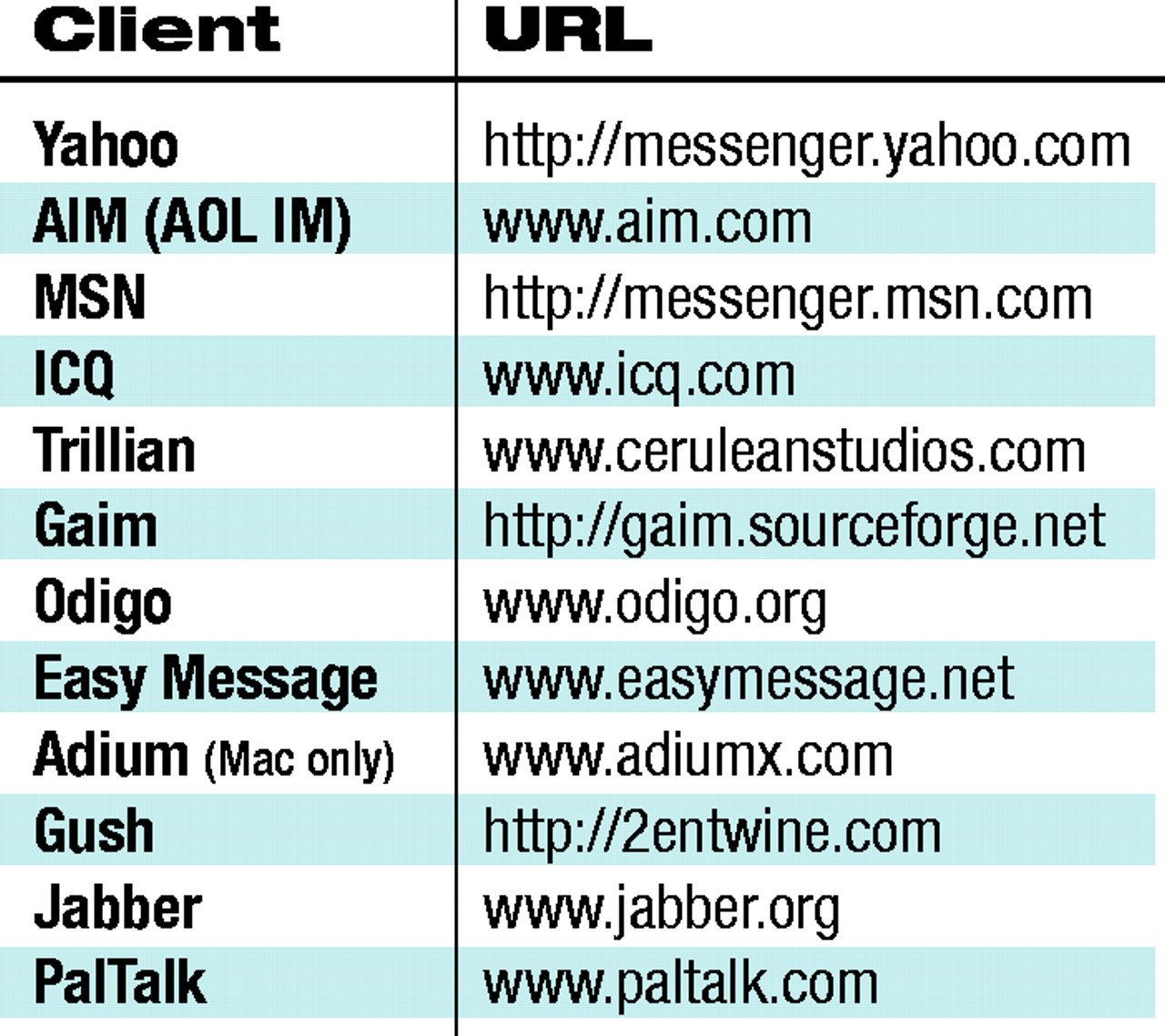
The next step is to add your contacts, either via their IM account name or e-mail address. IM programs typically alert you when people you have previously identified as “buddies” sign on. Sending messages is as easy as clicking on the name in your contact list, which opens up a dialogue window into which you type your message. After you press “enter,” if the person to whom you are sending the message is online, your message appears in a dialogue box on the recipient's screen.
Most IM services offer additional features such as indicating your availability status (away from desk, out to lunch, and so on), voice chats and video conferencing, and sending files.
Use IM With Patients With Great Caution
In my office, I have only one phone line, so I use IM to ask my administrative assistant if my patients have arrived instead of having to check for myself when her phone line is busy.
IM can also be used for therapy with patients. The advantage of IM over e-mail for such use is that it creates a synchronous one-on-one dialogue with very little time lag. Other people can be included to create a group discussion. The multimedia features of voice and video may enhance the interaction although they are limited by slow bandwidth (speed of your Internet connection).
I don't recommend IM for regular therapy, but it might be easier and less expensive than making phone calls for patients who are away or have a quick question. For some patients with social phobia or panic attacks, however, it might be the only type of therapy they can do until they are able to come to your office.
One of the many risks of using IM with patients is that it is not a secure communication channel. IM bypasses firewalls (software that determines what traffic to and from the Internet is allowed) and connects to an open server, exposing users to various security risks. IM has even become a medium for attacks where hackers attempt to steal your IM personal account information.
To secure the public IM systems of large enterprises and organizations, numerous vendors, such as Akonix (www.akonix.com) and Endeavors Technology (www.endeavors.com), have created software products that maintain corporate information within the entity's network. In addition, these products offer data encryption, keep session logs, and specify which IM program features are enabled.
On the individual user level, there are only a few software packages that create security over public IM networks such as IM-passe (www.im-passe.com). An alternative is to use a secure IM system, some of which are free. These systems provide secure communication with encryption, such as Secure Shuttle Transport (www.secureshuttle.com), DBabble (
http://free.dbabble.com/), ProjectSCIM (www.projectscim.com/), BitWise (www.bitwisecommunications), IGoIncognito (www.igo-incognito.com/main.html), and PSST (
http://psst.sourceforge.net/).
Instant messaging is a wonderful tool that enables almost real-time communication and information exchange over the Internet. It has grown from a public service to a professional communication tool. It may even replace the need to make telephone calls for brief conversations, so sign on! ▪