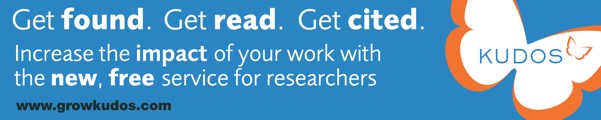As a service for our authors, The American Psychiatric Association Publishing has partnered with Kudos.
Kudos is free for authors and researchers to use to increase the usage and citations of your publications. If you have not received an email from Publishing and would like to set up an account go to the website: growkudos.com and click on Register in the top right corner of the screen. Then click Create my account.
Please watch the video below for a short introduction to Kudos:
Use the following to help navigate the Kudos dashboard
Using the Kudos Tools
Once Signed In, a menu item will appear by your name in the top right hand corner of the screen. Click on this to access a drop down menu of the items your account is authorized to access. This will include a link to the general Search page to Claim Publications, a link to Your Profile and Author Dashboard, and a link to Manage your Account.
The key steps to ‘maximizing publication performance’ are shown on the Kudos Publication Profile Page for all claimed publications. To follow these steps, claim a publication, which takes you to the Kudos profile page for that publication. There you will have access to fields where you can enter information (What’s it about?, Why is it important?, Perspective), link resources, and share a coded link via email, and/or post an announcement about your publication to your social media accounts (where you have authorized this) by accessing the button Share Publication. Return to this page at any time to add additional information; once claimed this is most easily done via the Author Dashboard.
Setting up a Profile
You can set up a personal Profile on Kudos as soon as you have Registered – either when you claim a publication (this option will be available to you on the Kudos Publication Profile Page if you haven’t previously set up a profile). Alternatively you can access this under the main menu - My Account. You have the option to upload a photo and update/change your affiliation information. All publications that you Claim will be listed against your profile, as will Co-authors (based on articles you have claimed). Author profile pages are publicly available.
Author dashboard
Select Author Dashboard from the main menu, which displays when you are Signed In. The Author Dashboard will show you all your claimed publications, together on one page, with the actions you have taken and results. Click on columns in the summary table to sort these. Click on Improve my Results to access tips on how to increase readership and citations.
Click on publication titles to see more in-depth performance graphs. Mouse-over letters on the graphs to see how these results link to your activities. On that same page you can access an activity log (adding metadata, linking resources, sharing etc.) of all the actions you have taken relating to that publication.
Claiming Publications
You can Claim articles/publications by clicking on Add Publications on your My Profile page or by entering your name and/or the DOI/keywords from your publication title in the Search page in the main menu. The more information you enter the better the results.
Kudos Publication Profile Page
When you Claim a publication through Kudos, we will automatically collate and present to you information about that publication on the Kudos Publication Profile Page. This is also where the main Kudos Publication Performance Improvement tools can be accessed.
Accessing your Publication Metrics
Once you’ve claimed a publication you will be able to view its available metrics (click on the Publication Metrics button shown to the right of the title on the Kudos Publication Profile Page). These are not publicly available – you and other registered co-authors who’ve also claimed the publication can view these. You can also link directly to the full text of your publication on the publisher’s site via the Read Publication button to the right of the title on the Kudos Publication Profile Page. You can see all your claimed article metrics together on one page on your Author Dashboard – shown to registered users of Kudos with claimed articles under your main menu.
Manage Account
Access Manage Account under your Signed In name at the top right of the screen. Here you can edit your profile and change your password.
Help
Click on Help (always shown on the right side of the screen) at any point in using the service for access to our online help desk. Alternatively, select Contact Us from the main menu in the top right corner of the screen.